So in no particular order, here are my top 10 email marketing tips that we at Fantastic Media follow and use. Take your email to the next level with these easy to follow tips.
 Not only is alternative text needed for page readers, it is your only fallback for when images are not loaded in by default! No images, no problem, the alt text will be displayed in its place. Try to explain the image in as short a way as possible; there is a limit to how many characters can be displayed (defined by the size of the image). This little trick is often overlooked but can mean the difference between your email being read or ignored.
Not only is alternative text needed for page readers, it is your only fallback for when images are not loaded in by default! No images, no problem, the alt text will be displayed in its place. Try to explain the image in as short a way as possible; there is a limit to how many characters can be displayed (defined by the size of the image). This little trick is often overlooked but can mean the difference between your email being read or ignored.
 One of the biggest mistakes you see is an email consisting entirely of images. If someone doesn’t turn on images, your fancy graphics are meaningless, and the message is lost (unless your using alt text). One of the biggest indicators of spam is the sheer amount of imagery; uneven ratios between text and imagery can cause your email to go straight into spam or junk, killing your open rates. The best way to avoid this is by having plenty of HTML text. Get creative with typography and you can eliminate the need for some imagery. Effectively increasing load times, readability and the responsiveness of your email.
One of the biggest mistakes you see is an email consisting entirely of images. If someone doesn’t turn on images, your fancy graphics are meaningless, and the message is lost (unless your using alt text). One of the biggest indicators of spam is the sheer amount of imagery; uneven ratios between text and imagery can cause your email to go straight into spam or junk, killing your open rates. The best way to avoid this is by having plenty of HTML text. Get creative with typography and you can eliminate the need for some imagery. Effectively increasing load times, readability and the responsiveness of your email.
 Every marketing email should have an unsubscribe link for legal reasons, however you often see marketers make the user jump through hoops to get to it. Users that want to unsubscribe are not going to buy from or visit your website, making the option to unsubscribe hard for these people causes more headache than good. Worst case scenario they could mark you as spam, potentially blacklisting your address. With the best case being that they damage your open rates and results. Make it easier for you and your end users and provide a clear and instant way to unsubscribe.
Every marketing email should have an unsubscribe link for legal reasons, however you often see marketers make the user jump through hoops to get to it. Users that want to unsubscribe are not going to buy from or visit your website, making the option to unsubscribe hard for these people causes more headache than good. Worst case scenario they could mark you as spam, potentially blacklisting your address. With the best case being that they damage your open rates and results. Make it easier for you and your end users and provide a clear and instant way to unsubscribe.
 A web version link lets the end user view your email in a chosen browser, this is extremely useful if your email, for whatever reason, doesn’t render correctly on an out-dated Microsoft Outlook for example. Providing this link gives people the opportunity to view your email in all its glory, with no restrictions from email clients.
A web version link lets the end user view your email in a chosen browser, this is extremely useful if your email, for whatever reason, doesn’t render correctly on an out-dated Microsoft Outlook for example. Providing this link gives people the opportunity to view your email in all its glory, with no restrictions from email clients.
 A recent study by Litmus showed that mobile users have overtaken desktop for opening and reading emails. A whopping 55% of emails are now read on mobile devices! You can read more on this here. Ensuring your email is just as clear, if not more so on mobile is a must! The mobile revolution isn’t coming… It’s been here a long time. If you’re STILL not mobile optimised you have some serious catching up to do. Emails have the capability to be even more advanced on mobile email clients, so take advantage of this.
A recent study by Litmus showed that mobile users have overtaken desktop for opening and reading emails. A whopping 55% of emails are now read on mobile devices! You can read more on this here. Ensuring your email is just as clear, if not more so on mobile is a must! The mobile revolution isn’t coming… It’s been here a long time. If you’re STILL not mobile optimised you have some serious catching up to do. Emails have the capability to be even more advanced on mobile email clients, so take advantage of this.
 Emails can do all sorts of crazy stuff that websites can do too, however certain features only work a select percentage of email clients. The vast majority will break your code and make it look like trash; we’re looking at you, Outlook! This is where testing comes into play, you need to make sure that you identify where issues are, does your email render correctly on Android and iPhone? These are completely different in terms of how they render your emails. You want your end user to have a consistent experience whatever their choice of email client may be.
Emails can do all sorts of crazy stuff that websites can do too, however certain features only work a select percentage of email clients. The vast majority will break your code and make it look like trash; we’re looking at you, Outlook! This is where testing comes into play, you need to make sure that you identify where issues are, does your email render correctly on Android and iPhone? These are completely different in terms of how they render your emails. You want your end user to have a consistent experience whatever their choice of email client may be.
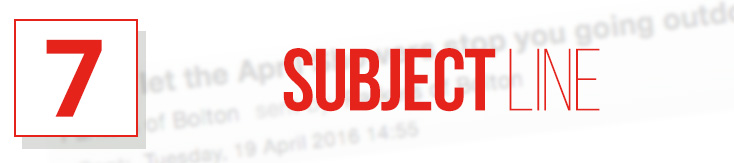 The subject line is the first point of contact with the end user, this is where they decide to open your email or move it straight to trash. Get creative with your subject lines, consider using emoji’s to catch attention and generally try to entice the user to read more.
The subject line is the first point of contact with the end user, this is where they decide to open your email or move it straight to trash. Get creative with your subject lines, consider using emoji’s to catch attention and generally try to entice the user to read more.
“This great deal won’t last for long”
“5 Days remaining to claim your 20% off!”
Next time you come to creating an email, take an extra 5 minutes on your subject line; this is the easiest area to improve your results! There is a great little website that you can use from Zurb (Visit Here). It lets you visualise how your email subject line and pre-header will look on mobile devices. It really drives home how varied your readers will be and what their experience will be like.
 Pre-header text is that little bit of text that appears after your subject line. Most often seen on mobile devices, this text is automatically created from the first set of html text in your email. Be careful with your pre-header text, it is best practice to limit it to 50 characters. Back up your subject line, reinforce a deal or have a joke with your readers (if you have the right brand). Consider pre-header text an area to improve open rates that little bit more.
Pre-header text is that little bit of text that appears after your subject line. Most often seen on mobile devices, this text is automatically created from the first set of html text in your email. Be careful with your pre-header text, it is best practice to limit it to 50 characters. Back up your subject line, reinforce a deal or have a joke with your readers (if you have the right brand). Consider pre-header text an area to improve open rates that little bit more.
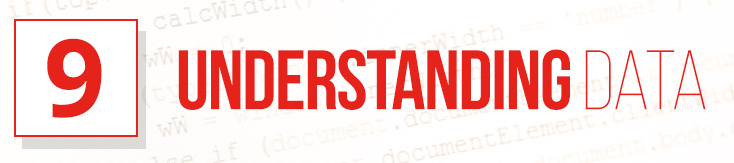 One of the most overlooked areas is the data you are sending to. You could create the most influential email, perfectly built, with the most enticing subject line, but if your data isn’t the correct audience, you’ve just wasted your time. Understanding the data you’re sending to will help you create the correct message and tone of voice for your emails. Who are the majority of your audience? What gender? What age? With this information you can segment your data and tailor fit the content of an email to suit their needs. Managing your data will also allow for personalisation!
One of the most overlooked areas is the data you are sending to. You could create the most influential email, perfectly built, with the most enticing subject line, but if your data isn’t the correct audience, you’ve just wasted your time. Understanding the data you’re sending to will help you create the correct message and tone of voice for your emails. Who are the majority of your audience? What gender? What age? With this information you can segment your data and tailor fit the content of an email to suit their needs. Managing your data will also allow for personalisation!
 Personalisation can give your emails that extra boost, but only if used correctly. Find out what data you have access to: ‘first names’, ‘surnames’, ‘age’, ‘location’ and ‘company name’. These can all be used to personalise emails. An example of how personalisation can be used is:
Personalisation can give your emails that extra boost, but only if used correctly. Find out what data you have access to: ‘first names’, ‘surnames’, ‘age’, ‘location’ and ‘company name’. These can all be used to personalise emails. An example of how personalisation can be used is:
“Hi {First Name}, we have the perfect deal located close to {city address}”.
As you can see this is far more effective than
“Latest deals near you”
Personalisation allows for your company to have a more 1-to-1 approach to its end users.
Feel free to take these tips away and put them to good use. We’d love to hear from you in the comments if any of them have helped you and your business increase conversion.
